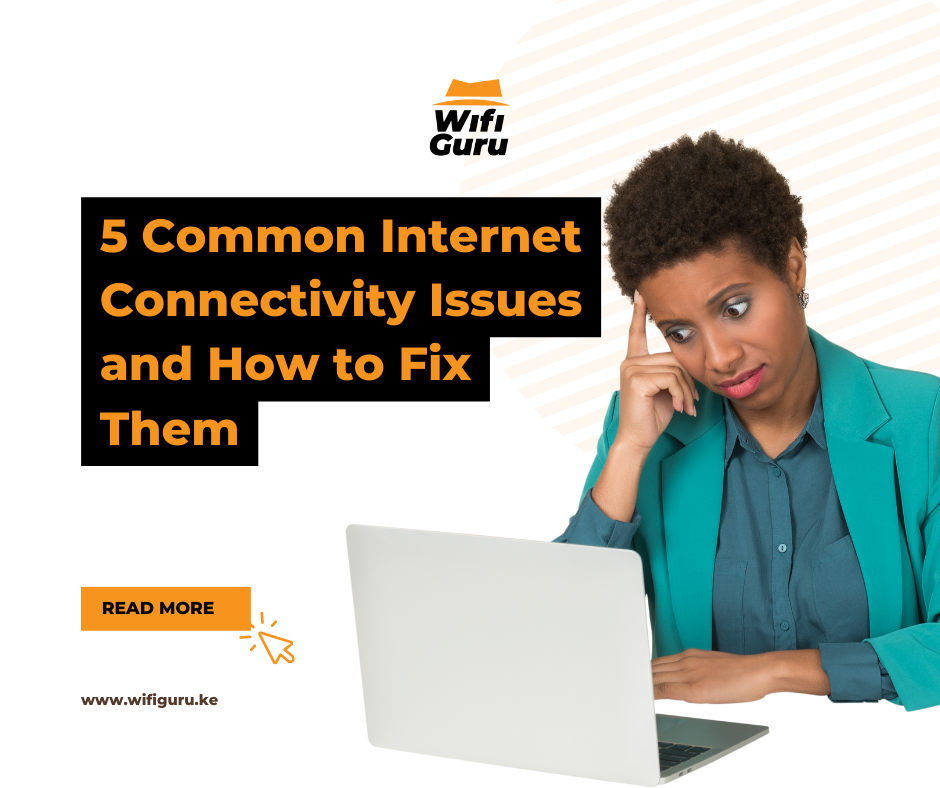
Internet connectivity is an essential aspect of our daily lives. Whether we are working from home, streaming movies, or connecting with friends and family, having a reliable internet connection is crucial. Unfortunately, there are times when our internet connection fails, leaving us feeling frustrated and disconnected from the world. In this blog post, we will look at 5 common internet connectivity issues and provide tips on how to fix them.
Common Issues
Slow Internet Speed
Slow internet speed is one of the most common issues that people face. There are several reasons why your internet may be slow. These include:
- Congestion on your network
- Distance from your router
- Outdated equipment
- Interference from other devices
- Your internet plan
To fix slow internet speed, try the following:
- Restart your router and modem
- Move your router closer to your device
- Upgrade your equipment
- Disconnect other devices that may be using your network
- Upgrade your internet plan
Wi-Fi Connectivity Issues
If you are having trouble connecting to your Wi-Fi network, try the following:
- Restart your router and modem
- Ensure that your device is within range of your router
- Check that your Wi-Fi is turned on
- Ensure that your network is not hidden
- Verify that you are entering the correct password
No Internet Connection
If you cannot connect to the internet at all, try the following:
- Restart your router and modem
- Check that your device is connected to your network
- Verify that your router is connected to the internet
- Contact your internet service provider (ISP)
Limited Internet Connection
If your device is showing a limited internet connection, try the following:
- Restart your router and modem
- Ensure that your device is within range of your router
- Check that your network adapter is working correctly
- Update your device drivers
DNS Server Issues
If you are having trouble connecting to websites, it may be due to DNS server issues. To fix this problem, try the following:
- Restart your router and modem
- Change your DNS server settings
- Flush your DNS cache
Conclusion
Internet connectivity issues can be frustrating, but most of them can be fixed with some troubleshooting steps. Whether it’s slow internet speeds, Wi-Fi connectivity issues, or problems with your modem or router, there are simple solutions you can try before contacting your ISP. By following these tips and maintaining your hardware and software regularly, you can ensure that you have a reliable internet connection at all times. Remember, a stable internet connection is crucial in today’s world, and taking care of it will save you time and effort in the long run.